I’ve found a number of step by steps to set this up on a Windows machine, the most in-depth being on Lifehacker. However, I haven’t found a quick one to set up multiple profiles on the Mac.
My reason for wanting to do this was pretty simple; I wanted to be able to play with Firefox3 while still using Firefox2 and the magic of Firebug for debugging and web development. As I knew from the many PC articles I just needed to set up a profile for each browser. Since I already had Firefox2 in my Applications folder (Firefox.app) I opened up terminal and ran /Applications/Firefox.app/Contents/MacOS/firefox -ProfileManager which brings up a screen allowing you to manage existing profiles and create new ones it should look something like this… 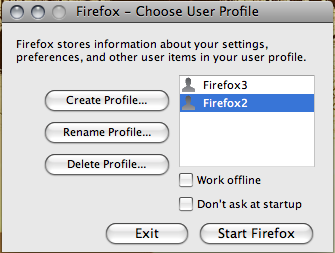 As you can see I’ve already added the profile, yours will probably only have one profile called default and will have the “Don’t ask at startup” checked. The first thing I did was rename the default profile to Firefox2 (since that is what I already had installed and had been using). Then I created a new profile called Firefox3 and unchecked “Don’t ask at startup”. Easy as pie. After that I renamed Firefox.app in my Applications folder to Firefox2.app, downloaded the Firefox3 beta, copied it to Applications and renamed it to Firefox3.app.
As you can see I’ve already added the profile, yours will probably only have one profile called default and will have the “Don’t ask at startup” checked. The first thing I did was rename the default profile to Firefox2 (since that is what I already had installed and had been using). Then I created a new profile called Firefox3 and unchecked “Don’t ask at startup”. Easy as pie. After that I renamed Firefox.app in my Applications folder to Firefox2.app, downloaded the Firefox3 beta, copied it to Applications and renamed it to Firefox3.app.
The drawback is that whenever I launch either application it asks me which profile to use and I have to select the profile I want. I probably could edit the actual shell script at /Applications/Firefox2.app/Contents/MacOS/firefox and /Applications/Firefox3.app/Contents/MacOS/firefox respectively and hardcode the -P option in order to avoid this minor hassle but at this point it doesn’t seem worth it.
Update: after realizing I knew how I would do it if I wanted to setup default profiles it really started to bother me that I had to select a profile every time so I tried the method outlined above and it doesn’t work. Well it does if you start Firefox by running the script at /Applications/Firefox3.app/Contents/MacOS/firefox but that’s not what I foresee most people doing.